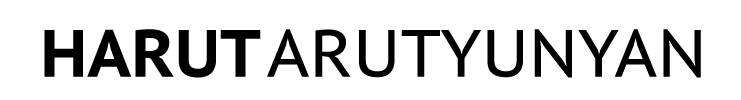MATLAB UI Redesign
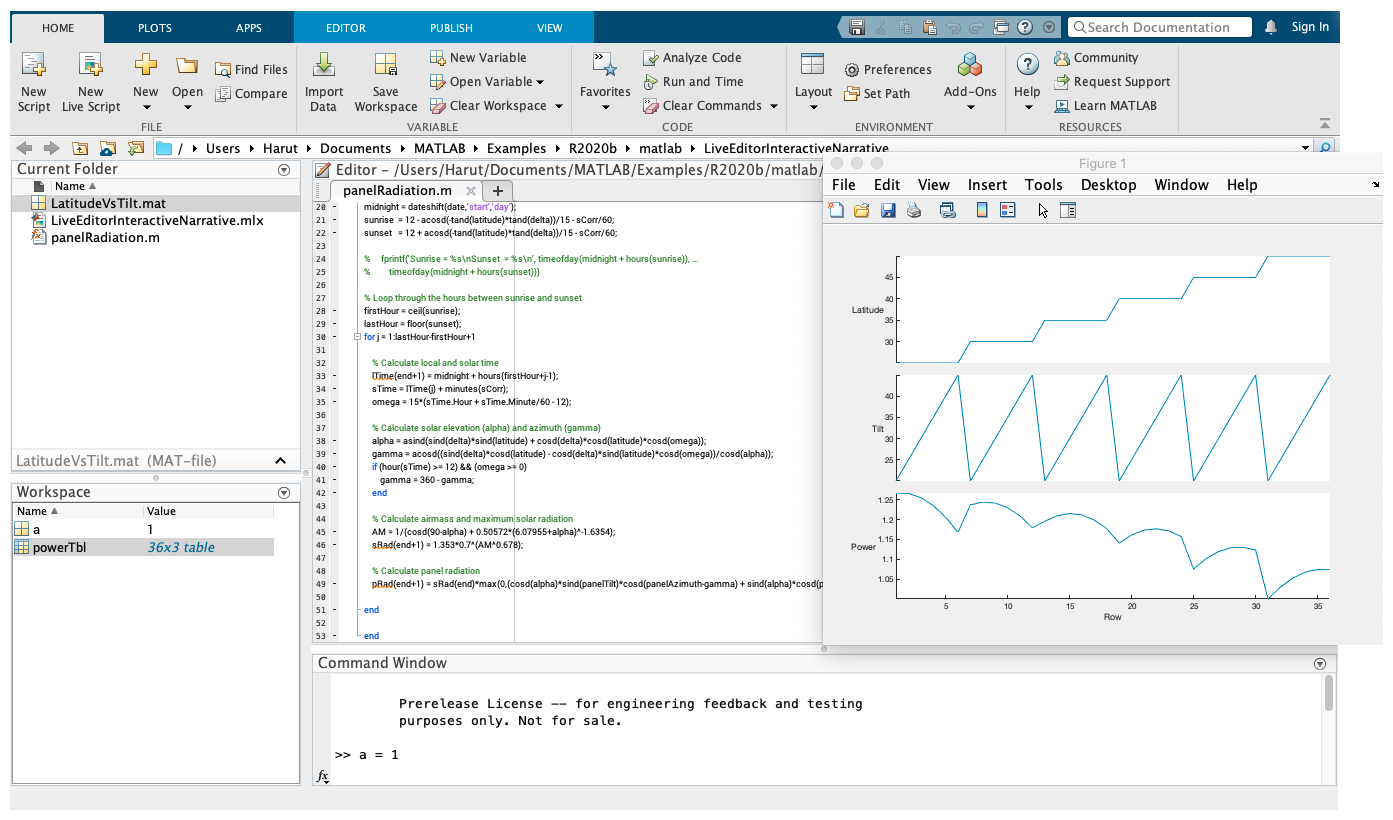
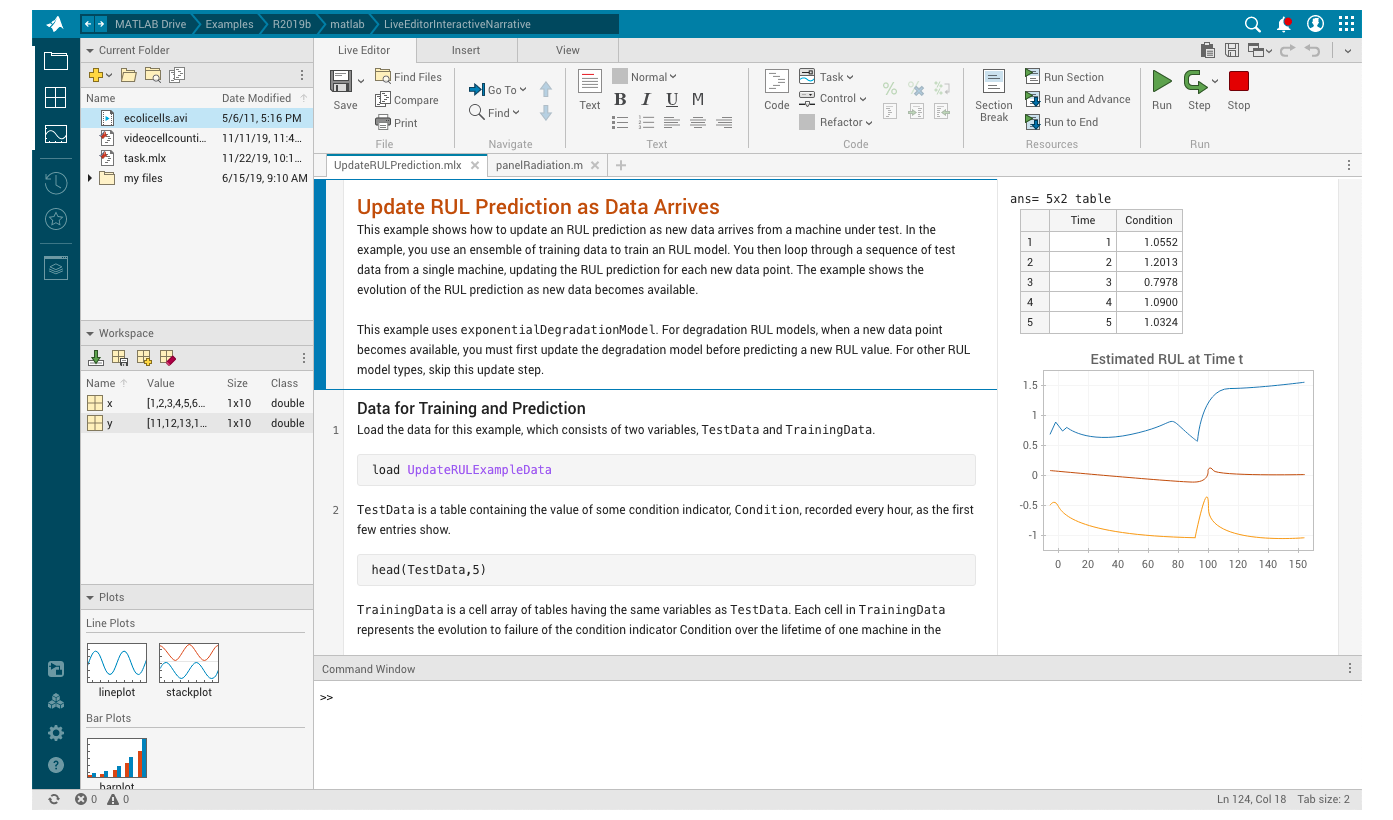

MATLAB is an essential tool in a variety of applications, including; machine learning, signal processing and communications, image and video processing, control systems, test and measurement, computational finance, and computational biology.
Motivation
There are three main areas of user pain that this redesign will address:
- Improve discoverability of both core functionality and new features
- Reduce the complexity of the Ribbon (Toolstrip)
More effectively communicate global vs contextual menu options, and alleviate the necessity to switch between these contexts while performing frequent tasks - Refresh the interface
While performing a long overdue UI refresh, incorporate interaction paradigms that users have come to expect in peer products
My roles
Research
Concepting
Wireframing
Visual Design
Prototyping
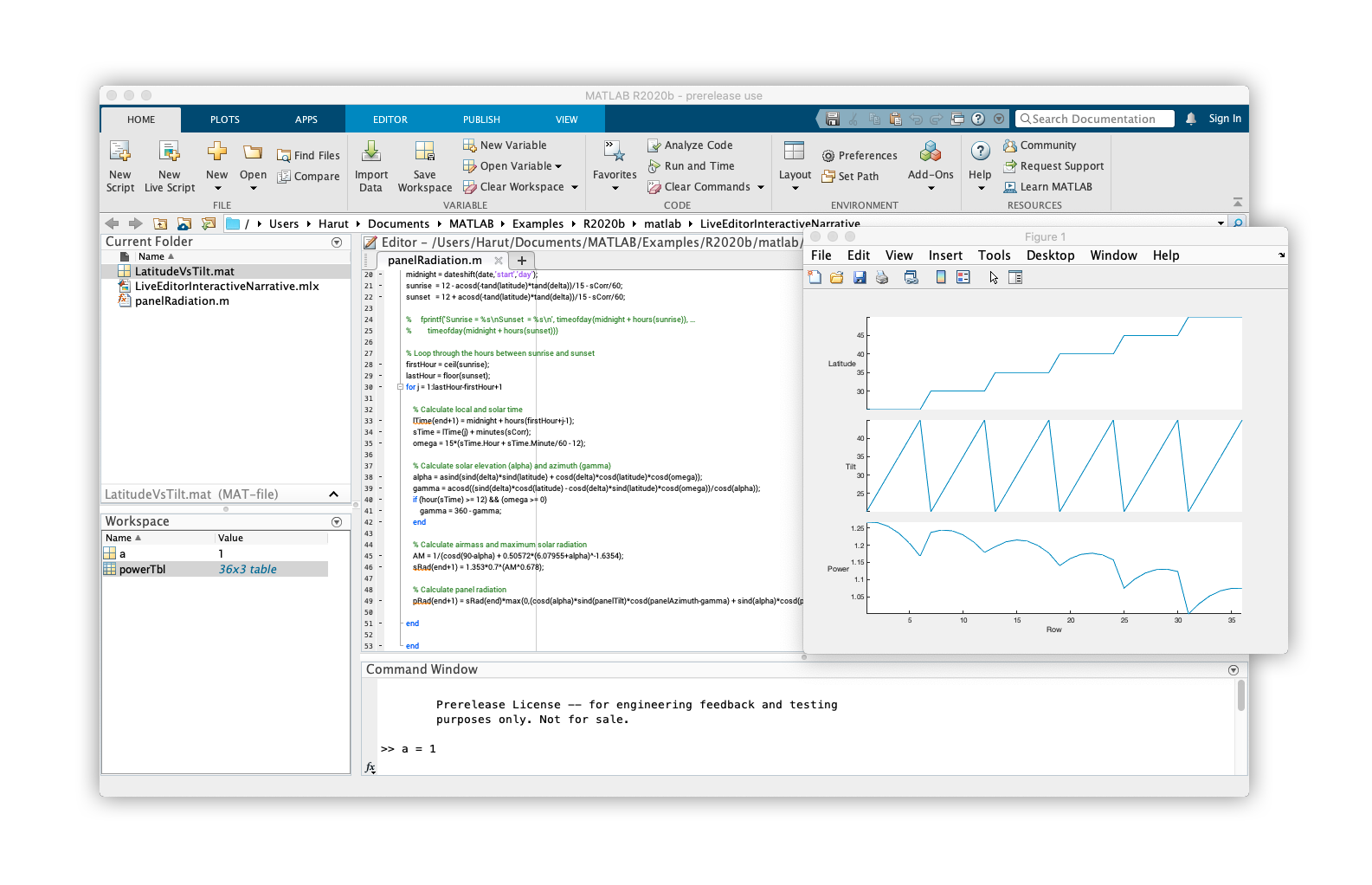
MATLAB Current State
User Roles and Goals

Newbie Nick
Newcomer or Casual User
- Changes the layout configuration less often than power users or developers.
- Self-discovery of many core features and functions in MATLAB is difficult.
- Unaware of the relationship and interoperability between the side panels and toolstrip.

Power Pam
Power User or Developer
- Reconfigures the interface and undocks panels often.
- Frustrated at the complexity of the toolstrip tabs that require her to switch context while performing frequent tasks.
- Unable to view or access both global and contextual tools simultaneously.
Sketches
Initial sketches exploring the design space.
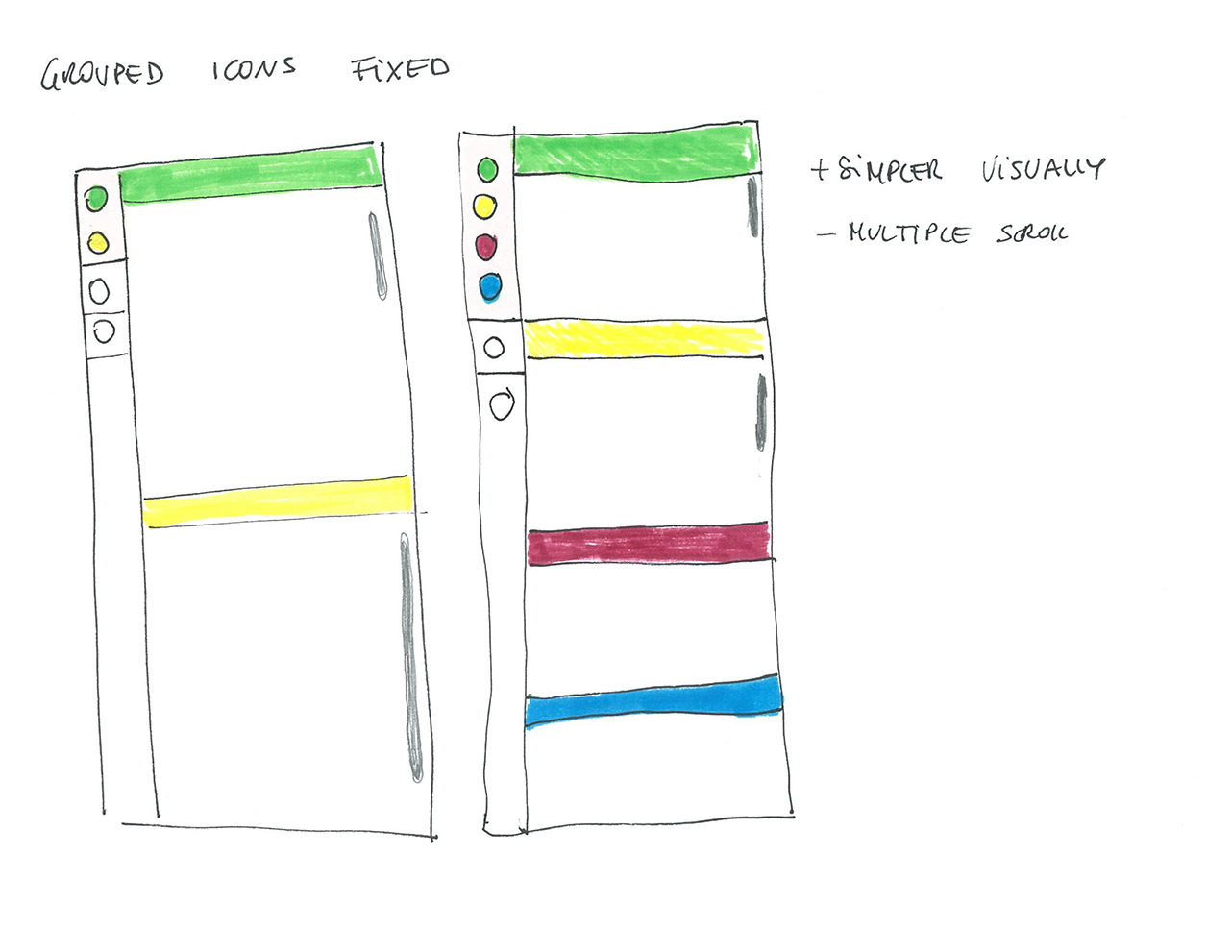
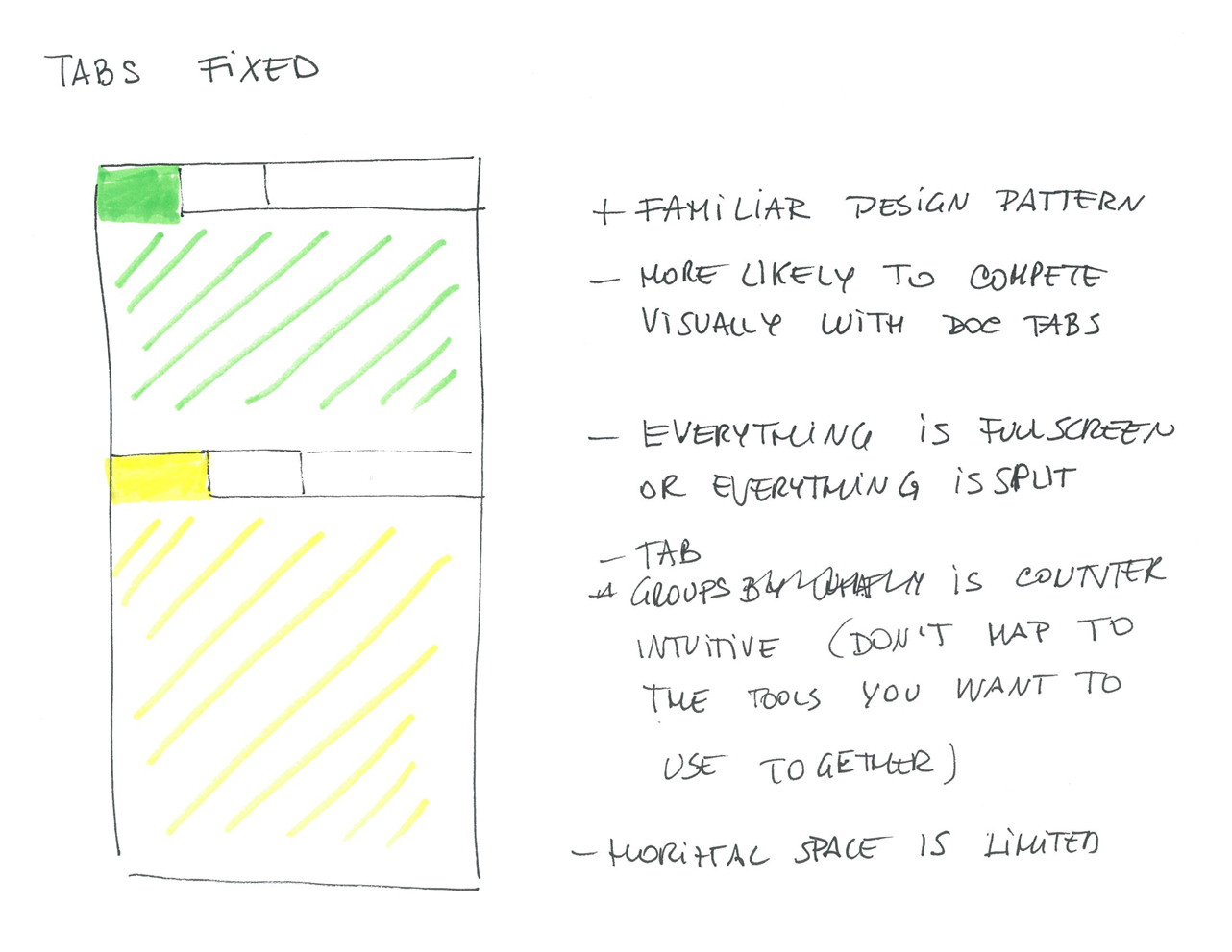
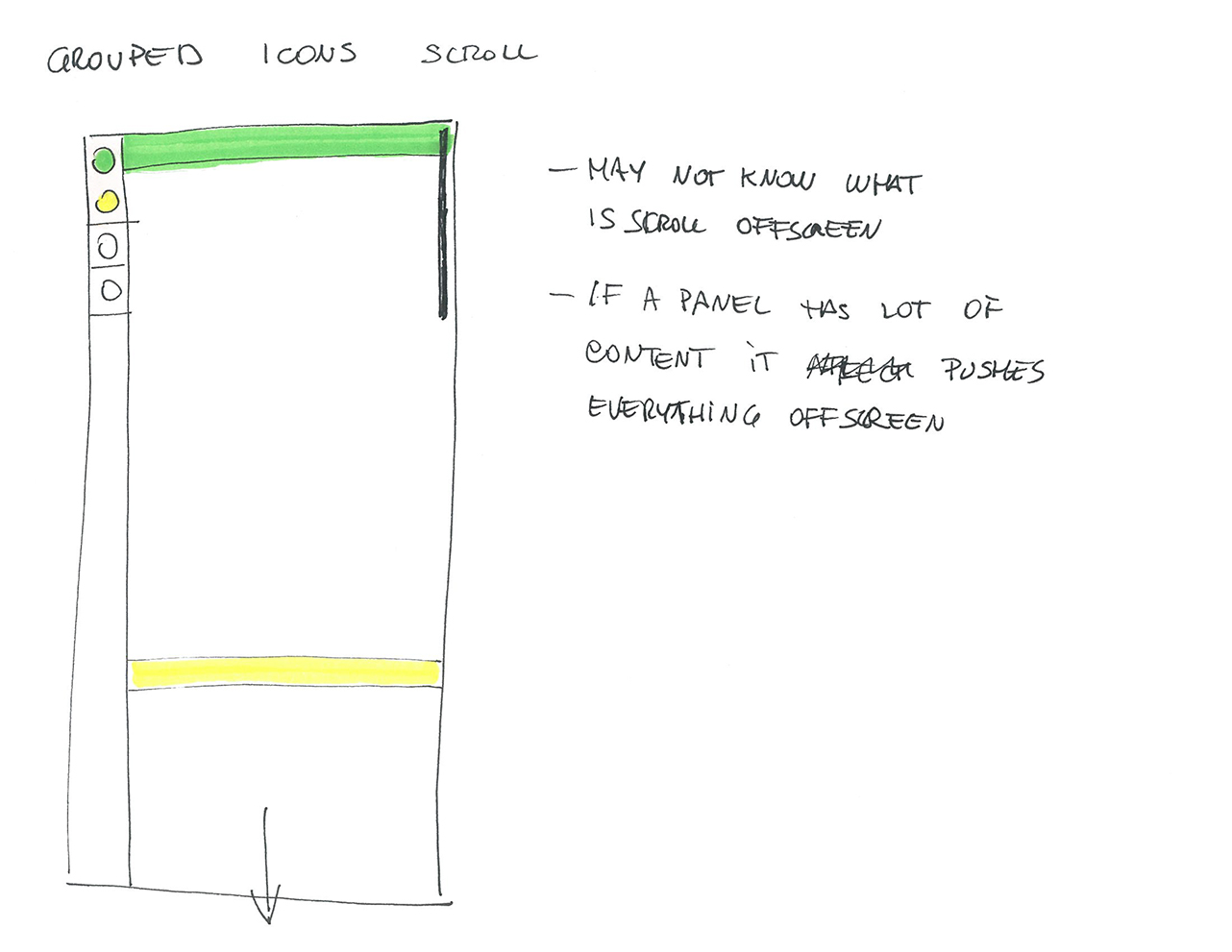
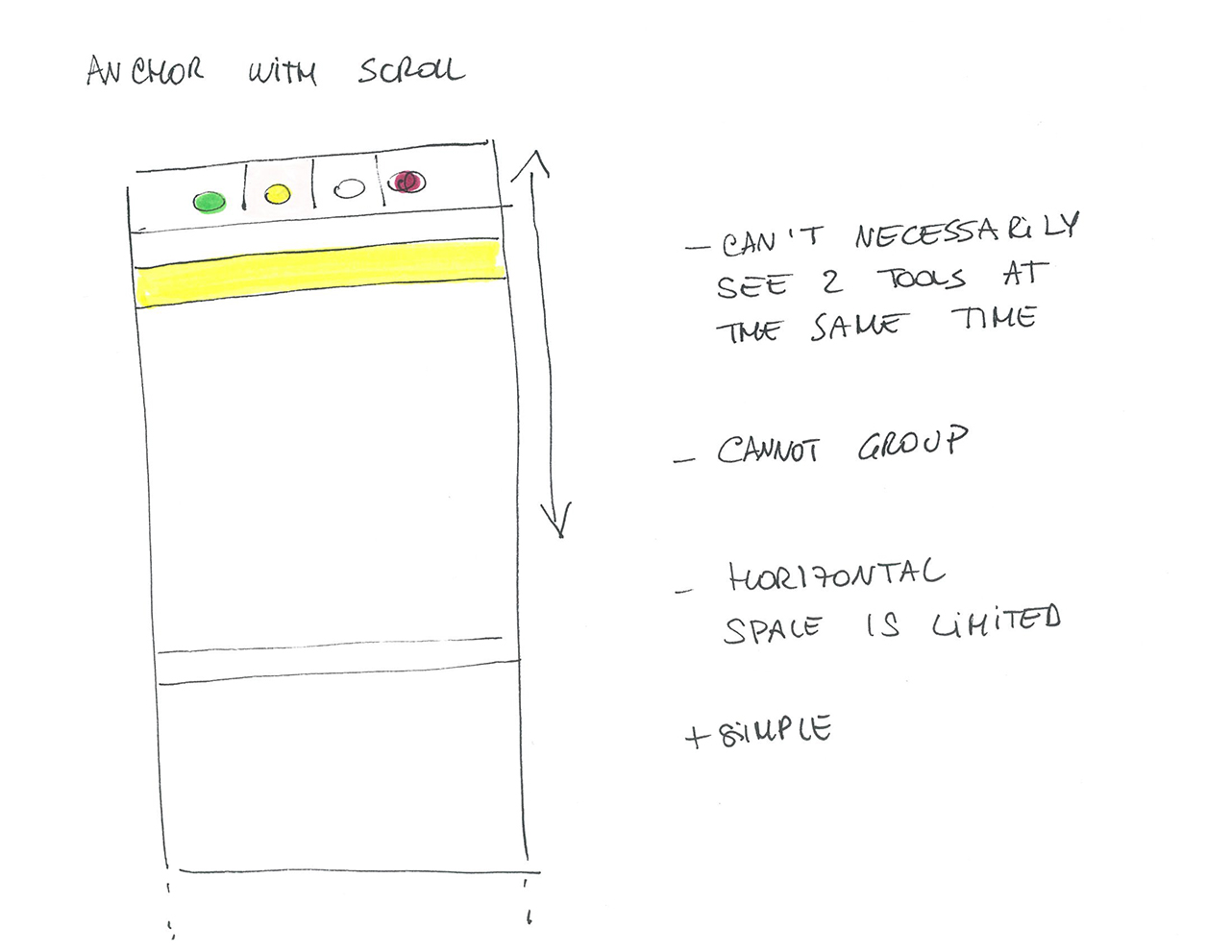
Wireframes
Wireframes created to understand sizing and fit within the UI.
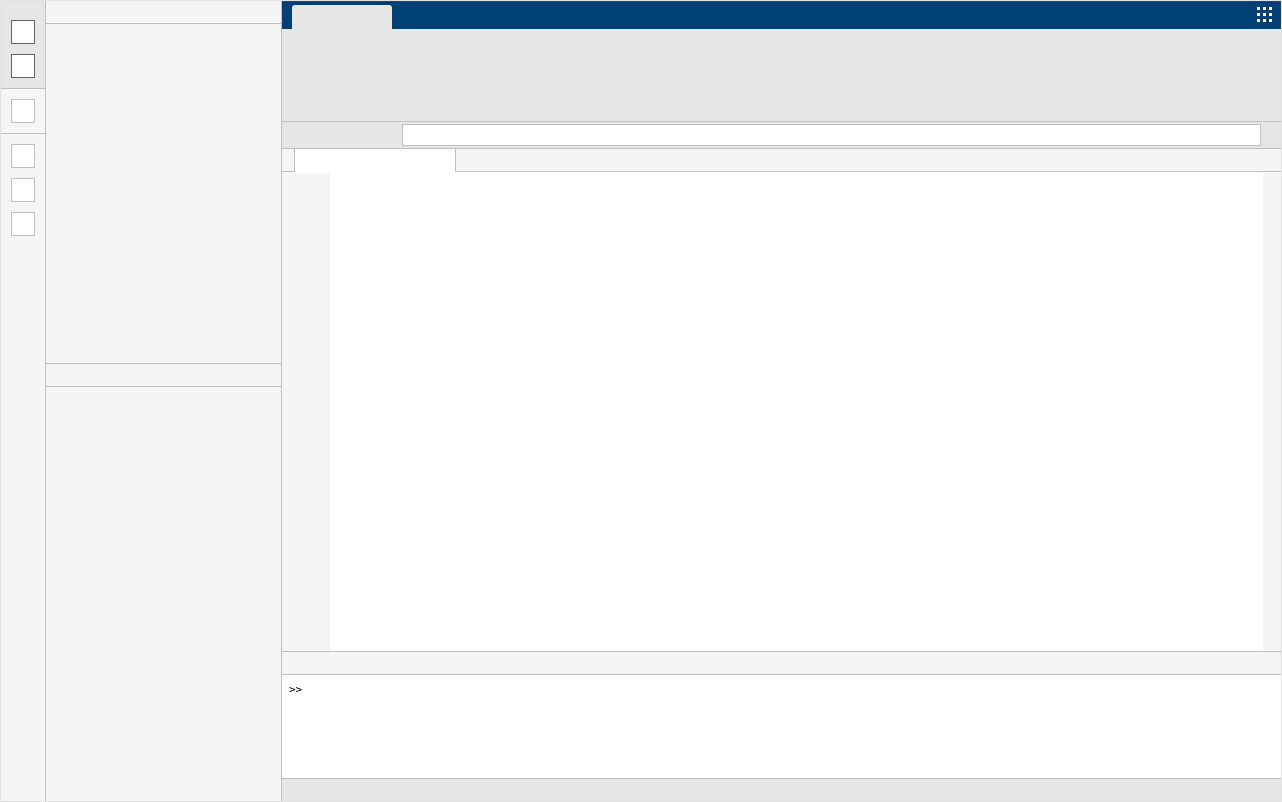
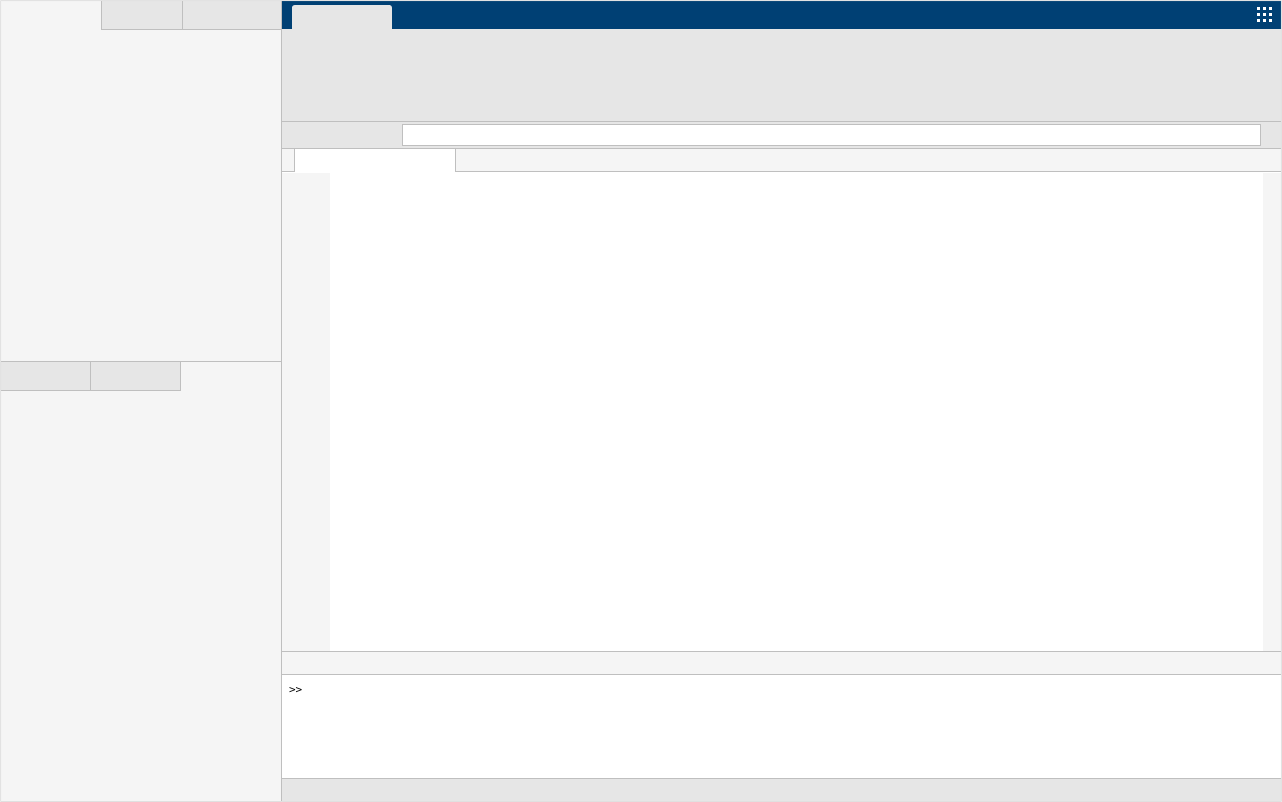
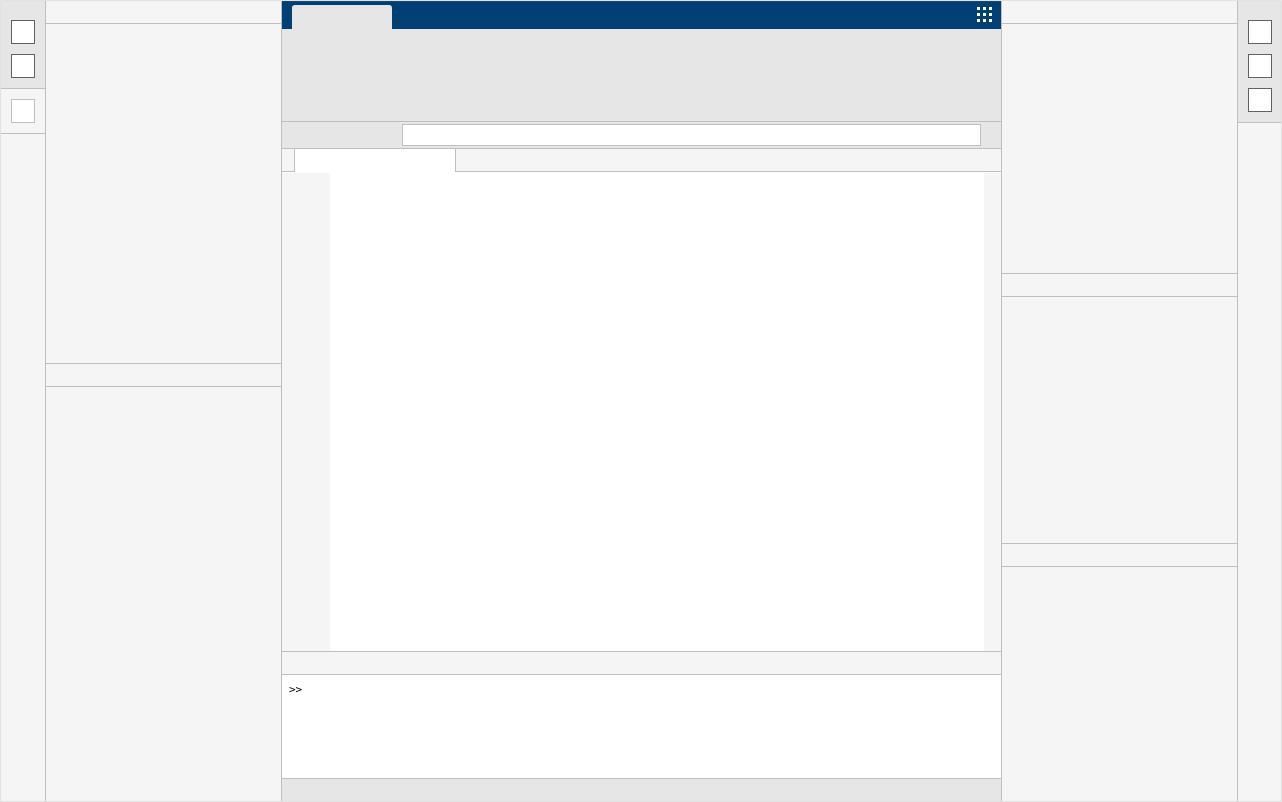
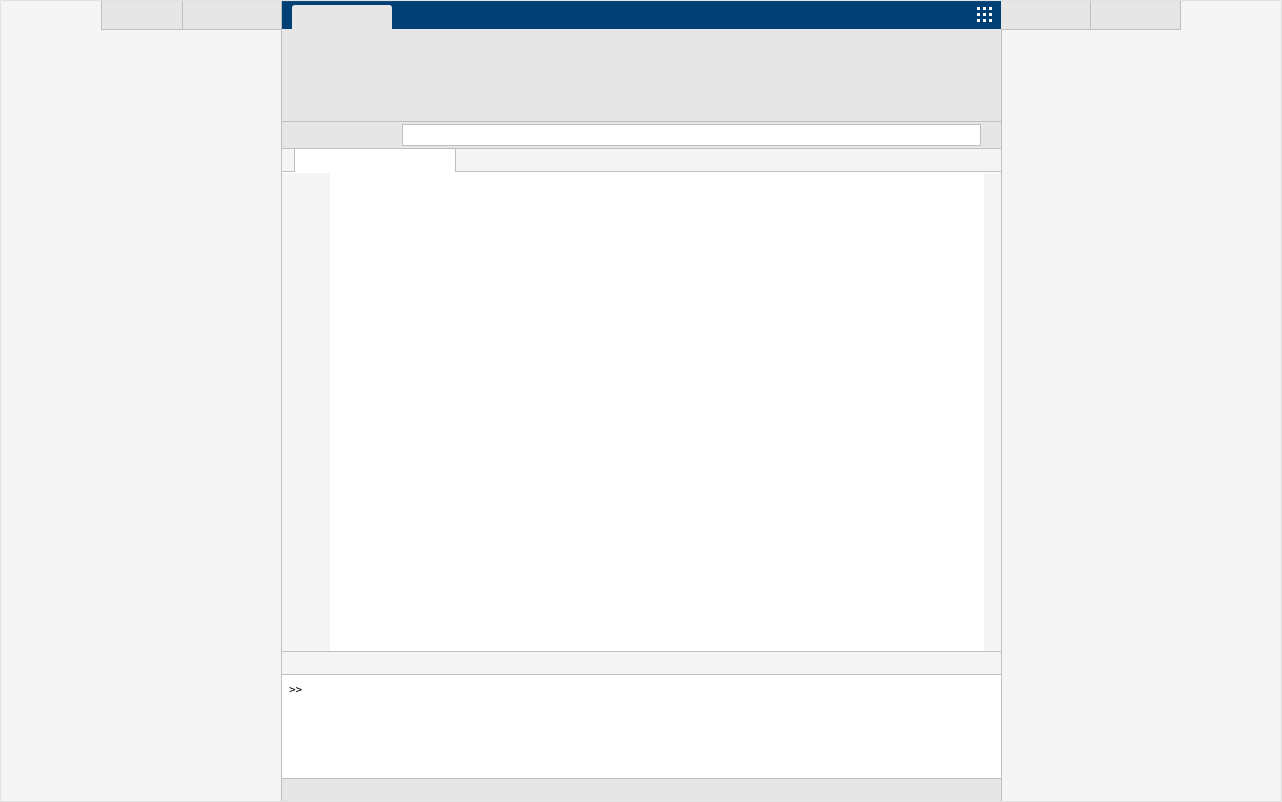
Start Screen
New Feature.
Introduces new users to the tutorials and support resources that will enable them to get onboarded with MATLAB. For power users, provides a list of recent files allowing them to get back to work quickly.
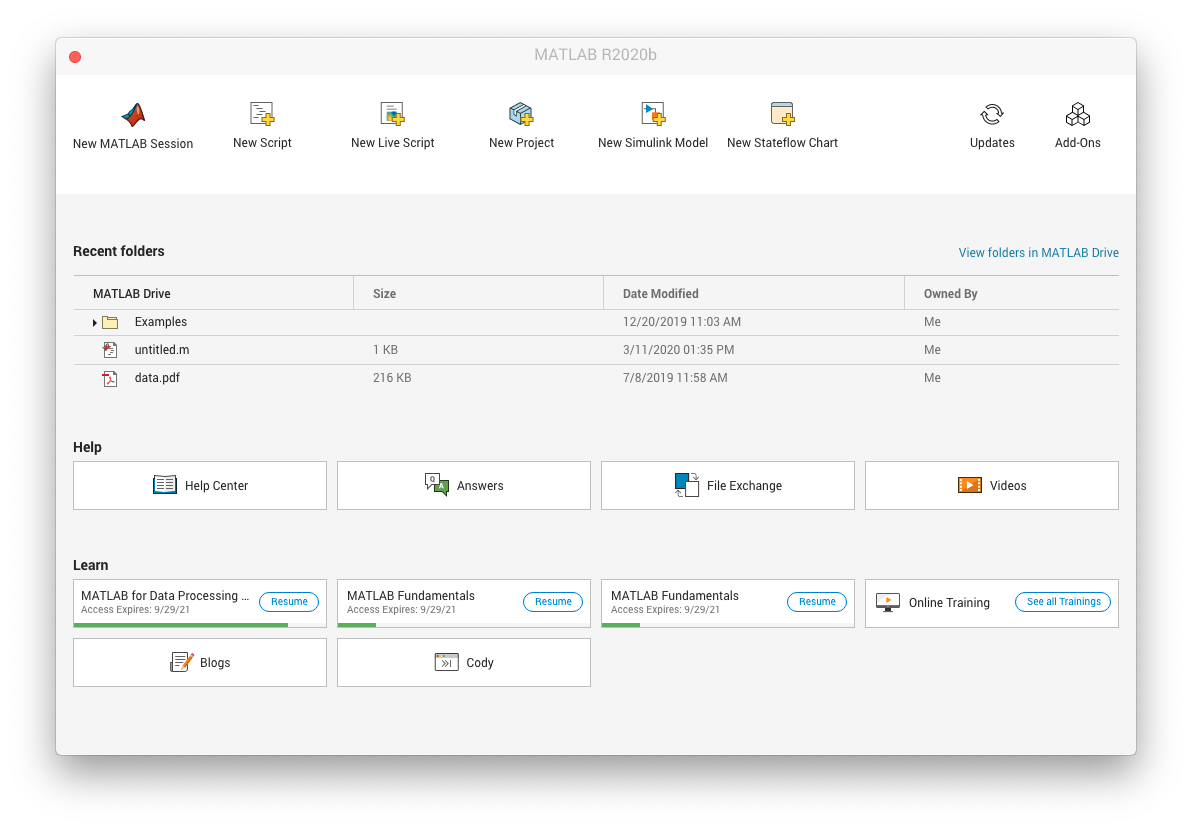
Side Panel
New Feature.
Reduces the complexity of the toolstrip while enabling users to view global and contextual tools at the same time.
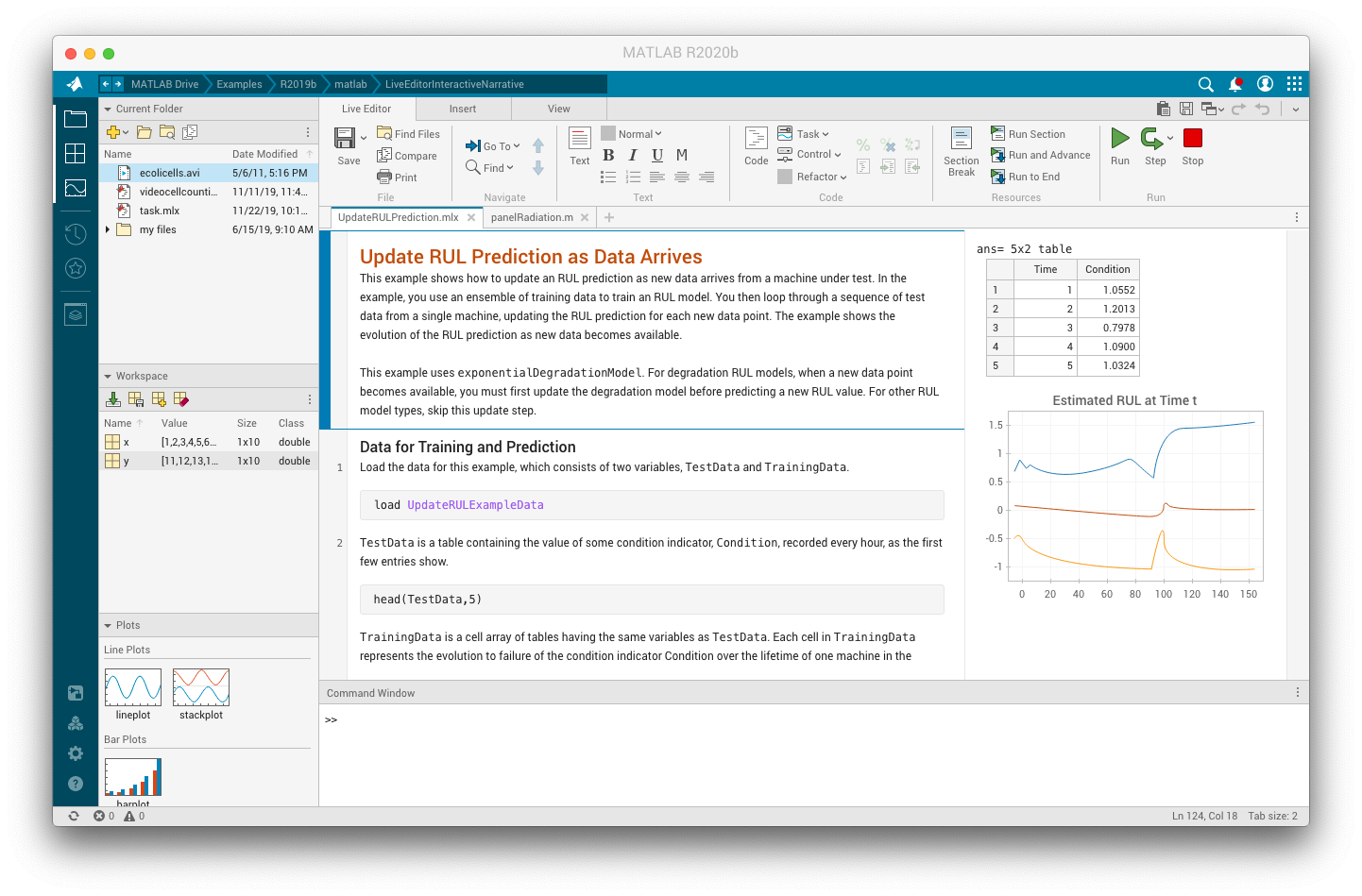
Notifications
New Feature.
Alerts users to the status of the projects and files they are working on, while keeping them abreast of new features and updates to the product.
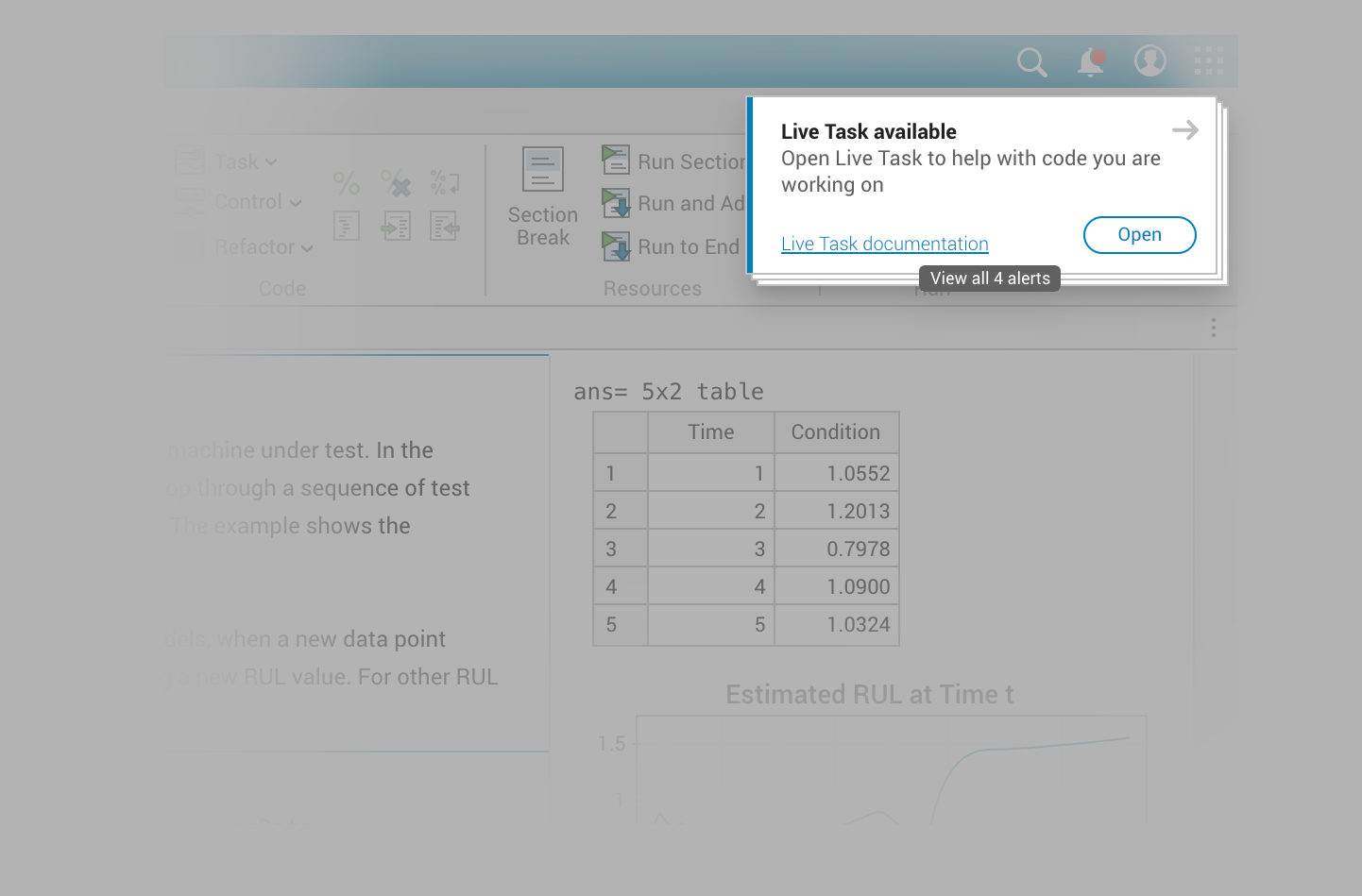
Customization
New Feature.
Empowers users to modify the UI in the manner that works best and feels most comfortable for them.
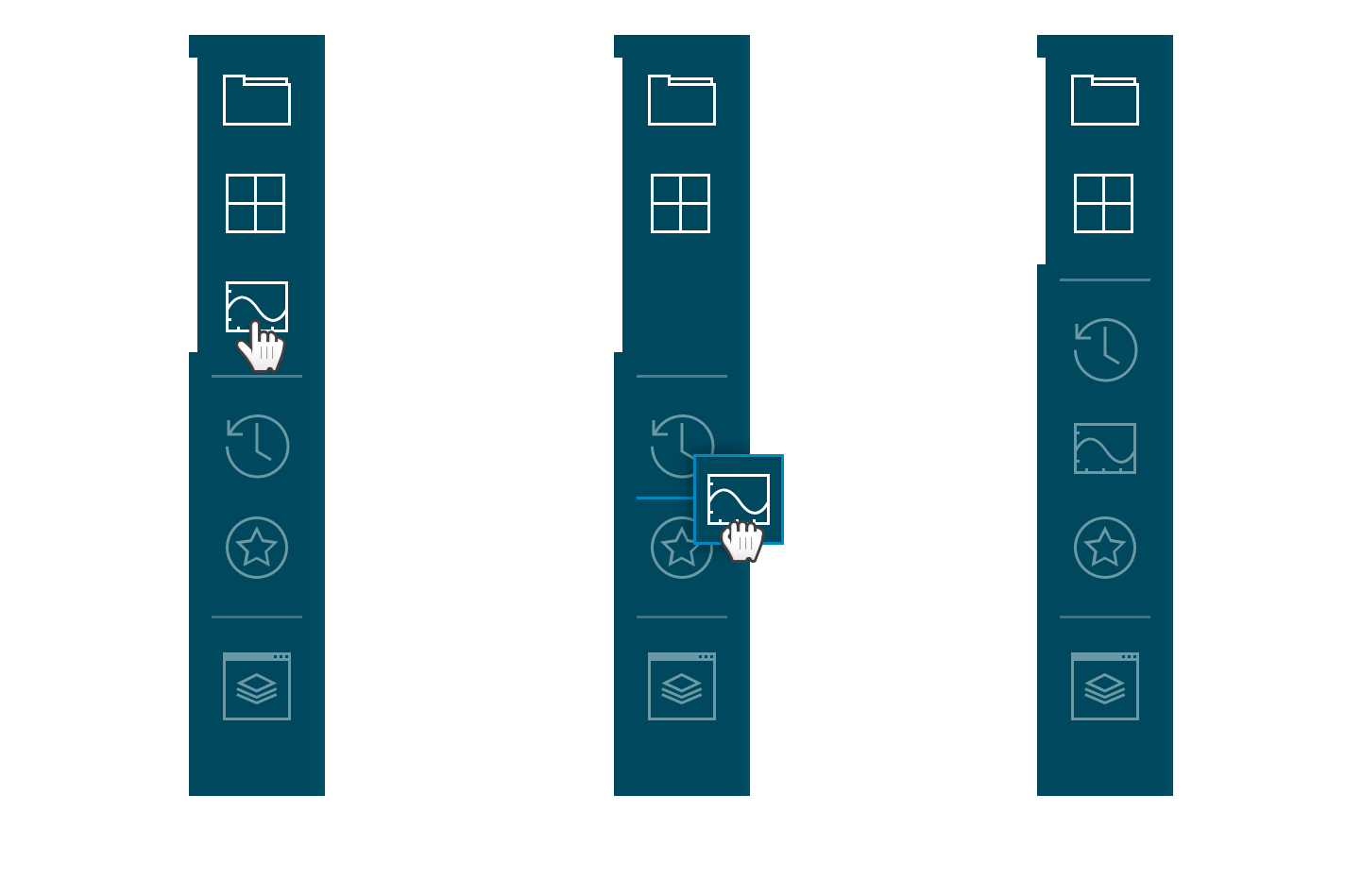
Results
Currently undergoing user testing. Preliminary feedback has been very positive.
Feedback
“Not only does the design look better but the UI is very intuitive and flexible. Everything I need is right there.”
Time on Task
While there is a slight learning curve for power users who have become accustomed to the current interface, once onboarded their time-on-task for common workflows decreases significantly (-25%).
Discoverability
Users are discovering features and updates without having to refer to product documentation or release notes, addressing a pain point MathWorks has sought to overcome for years.