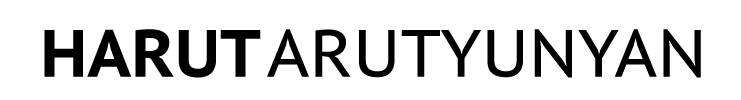MATLAB Dark Mode
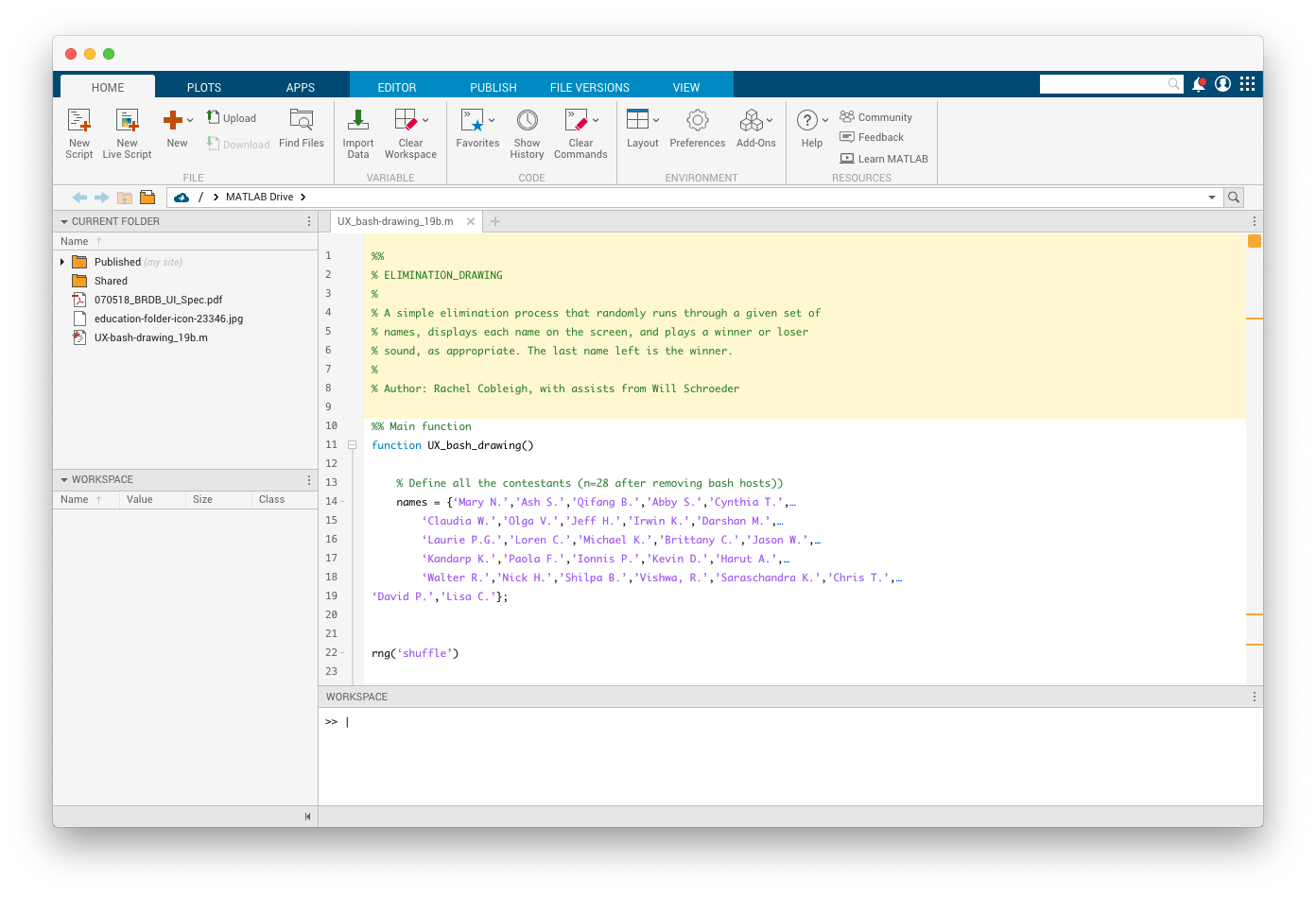
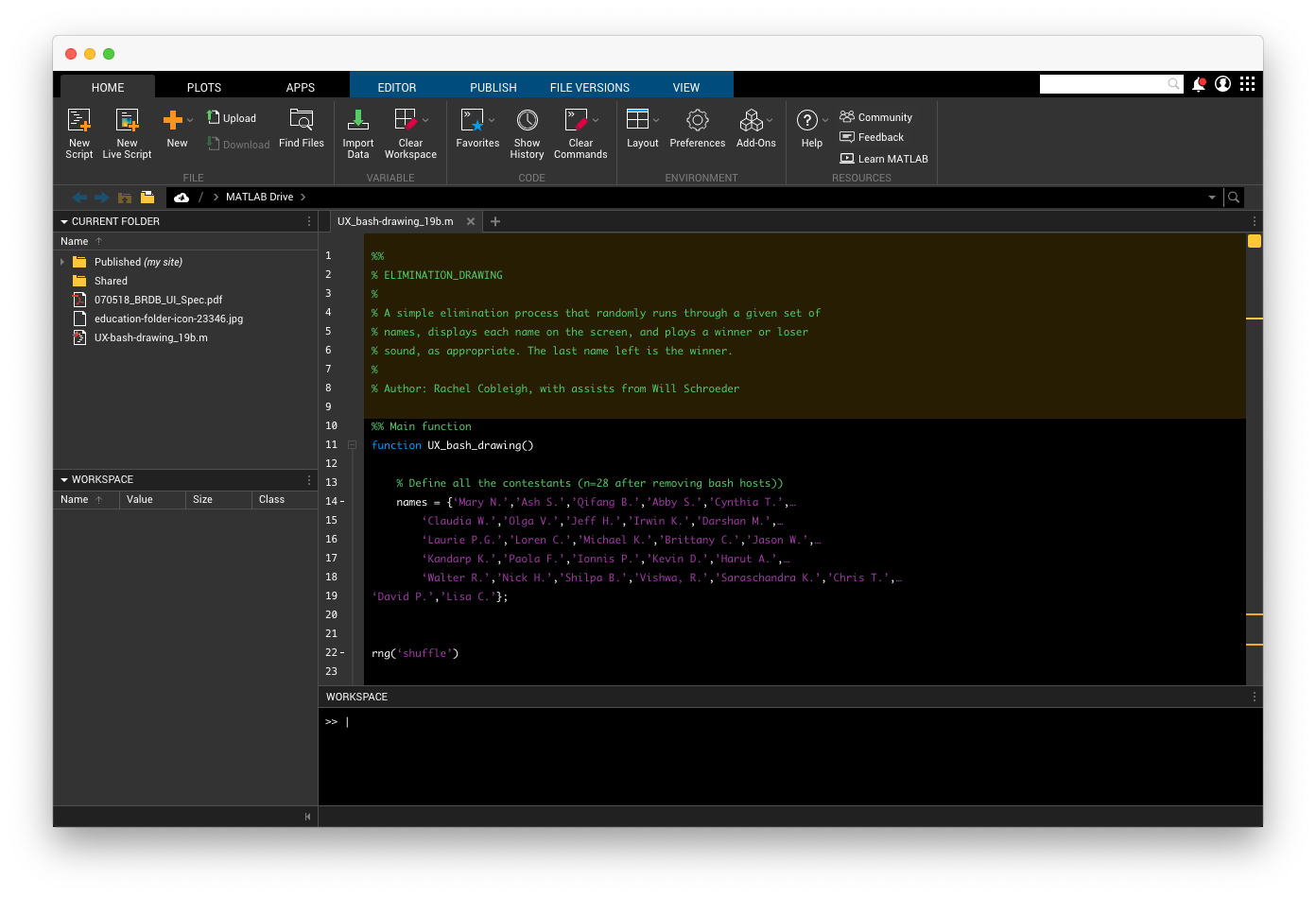

MATLAB, MathWorks’ premiere software product, assists millions of Scientists and Engineers across the globe with the analysis of data, development of algorithms, and creation of mathematical models.
MATLAB is an essential tool in a variety of applications, including; machine learning, signal processing, and communications, image and video processing, control systems, test and measurement, computational finance, and computational biology.
Motivation
The MATLAB interface is primarily a light/white screen, which can be uncomfortable for users who spend long hours interacting with it or who work in low-light conditions. Customer requests for a dark mode, similar to those available in other popular IDEs, have increased significantly.
My roles
Research
Visual Design
Icon Production
Prototyping
Current State
Today, users who wish to update the appearance of their MATLAB installation must use a series of controls and commands that are difficult to discover. In addition, only certain parts of the UI allow this level of customization; for example the toolstrip is not customizable.
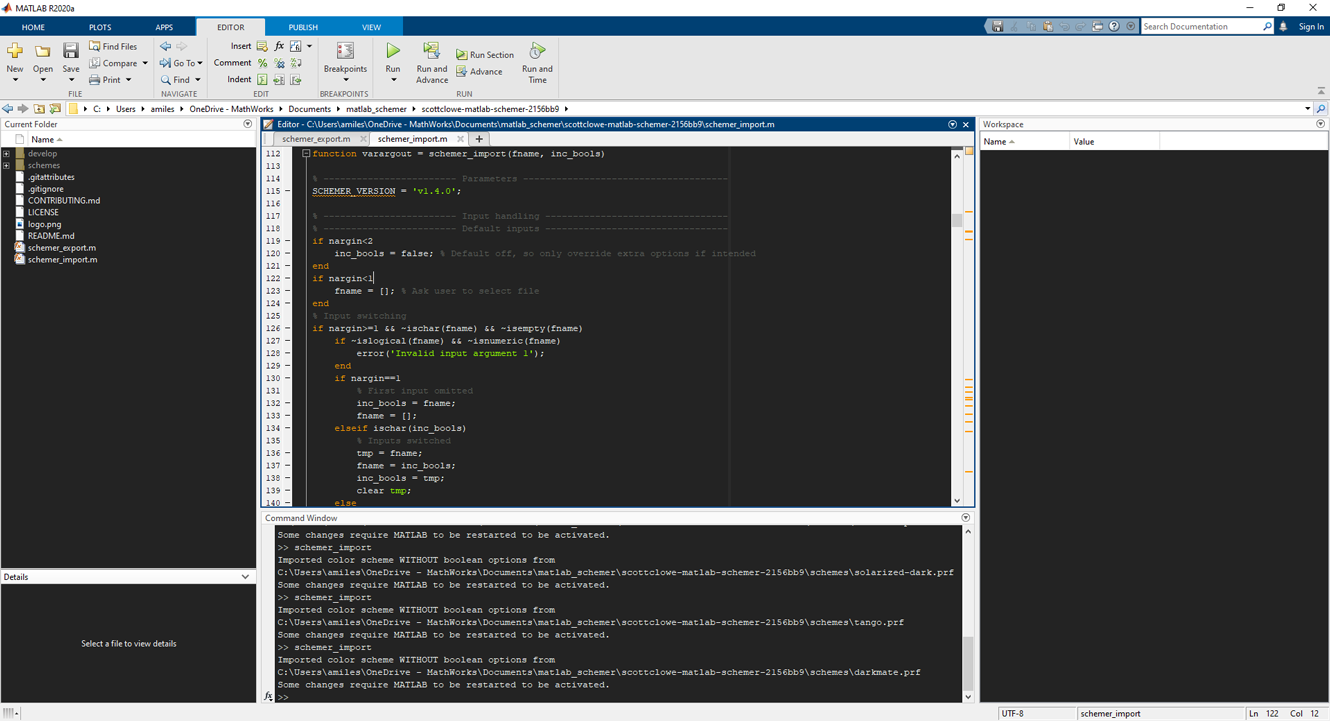
User Roles and Goals

Alice
Engineer who works primarily in MATLAB
User desires to reduce eye strain experienced from working long hours in the IDE.
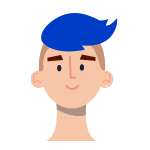
Brian
Likes Dark Mode
User has a personal preference for dark themes in editors.
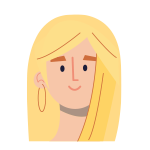
Danielle
User with light-related visual disability
Has difficulty distinguishing between the different regions of the interface.
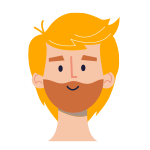
Camron
Casual User unaware of preferences in MATLAB
User has enabled Dark Mode in his OS and expects MATLAB to honor these settings.
Benchmarking
Research, research, research.
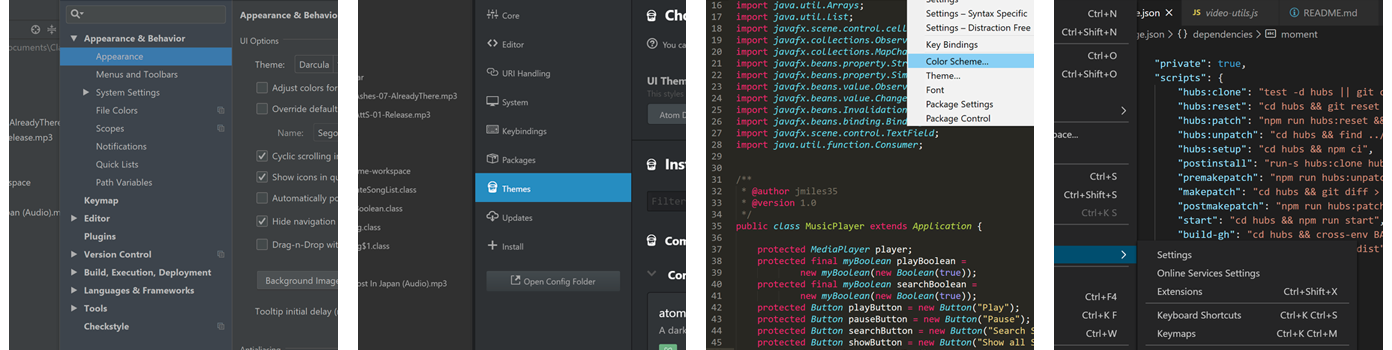
Color Palette
Developed color palettes and tested them for accessibility.
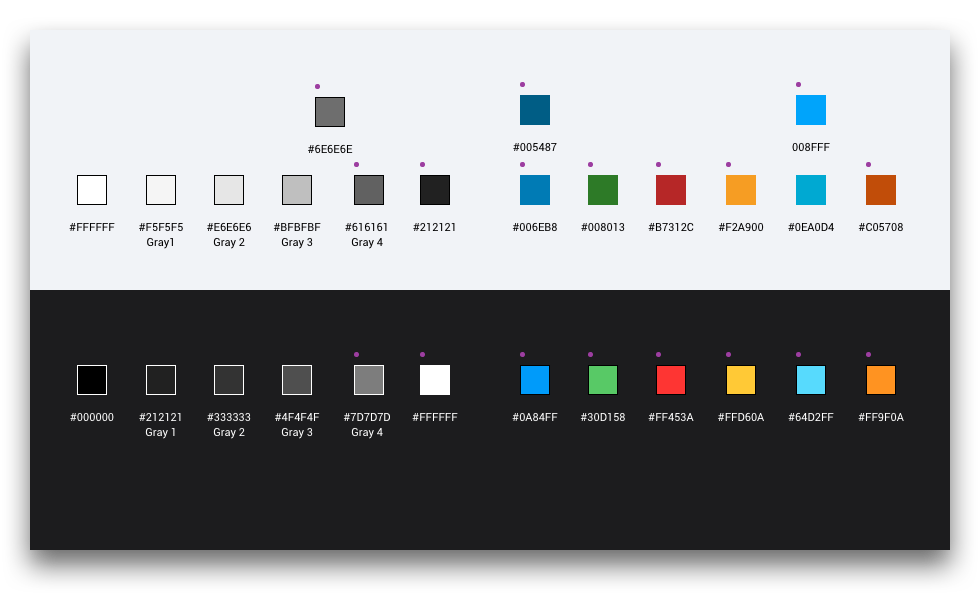
Icons
Enhanced icons programmatically convert from default to dark mode.
Components
Audit and redesign existing components to easily convert from default to dark mode.
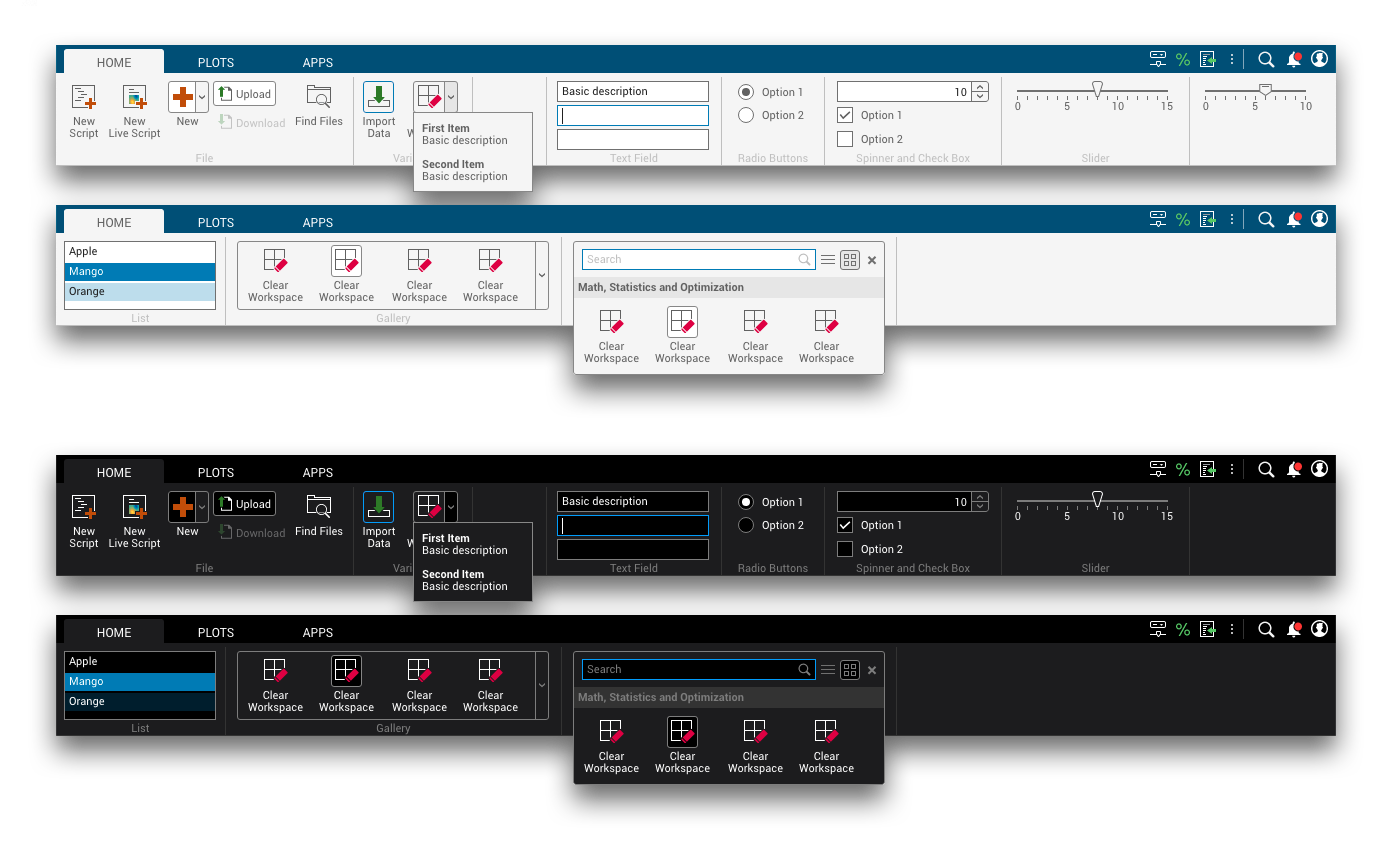
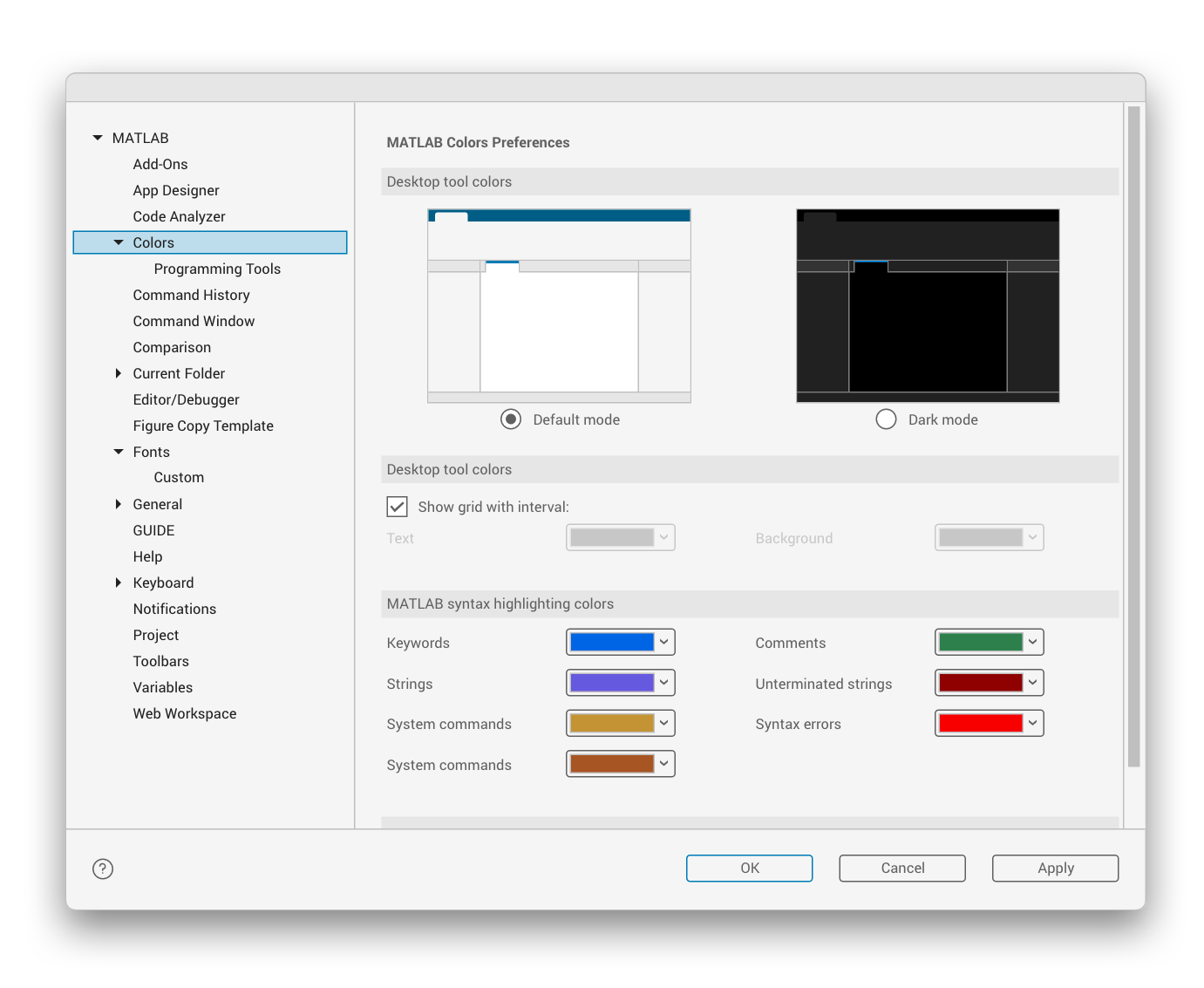
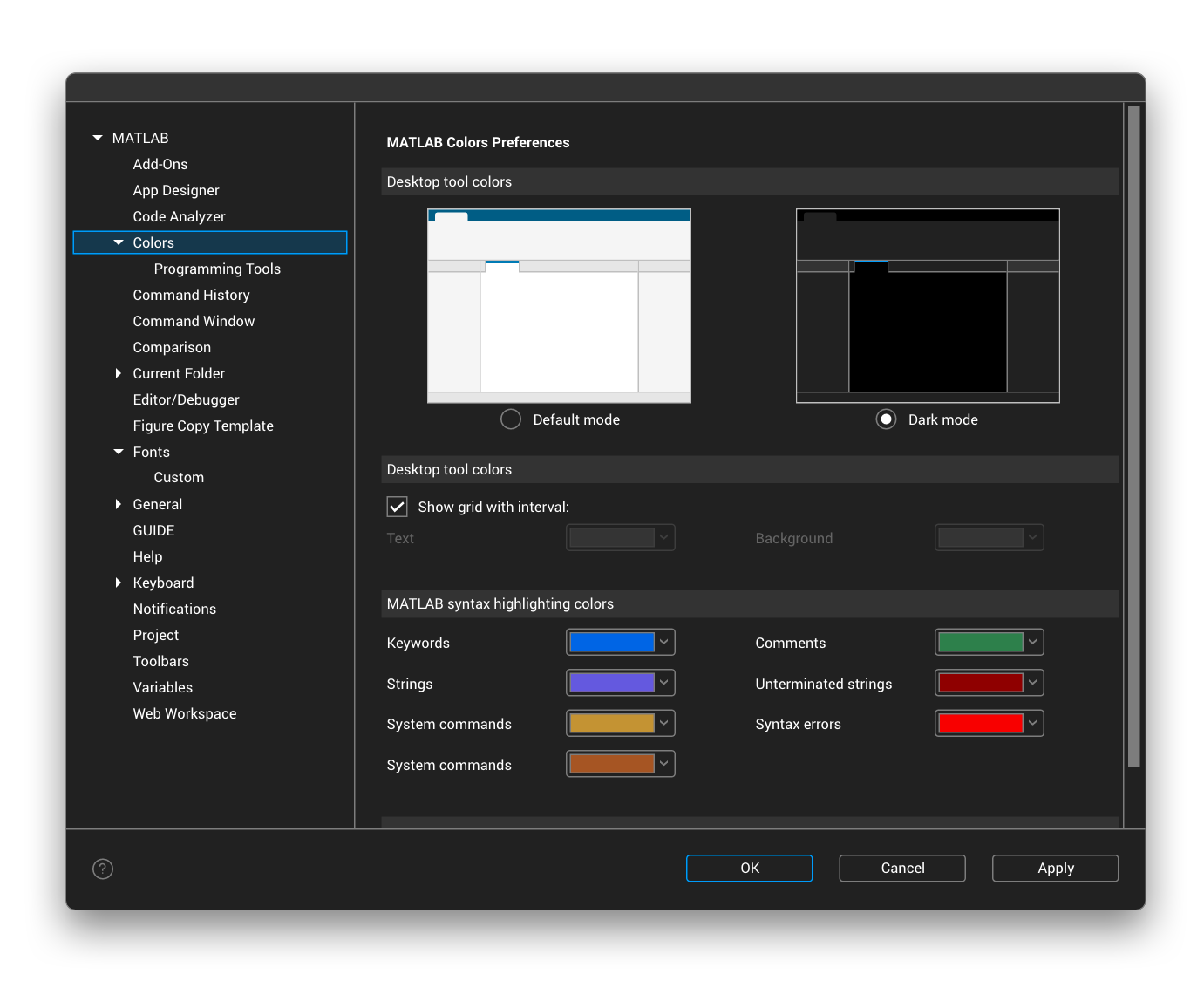
Results
Development teams are currently implementing this feature for the next general release of MATLAB.